EDA - Exploratory Data Analysis
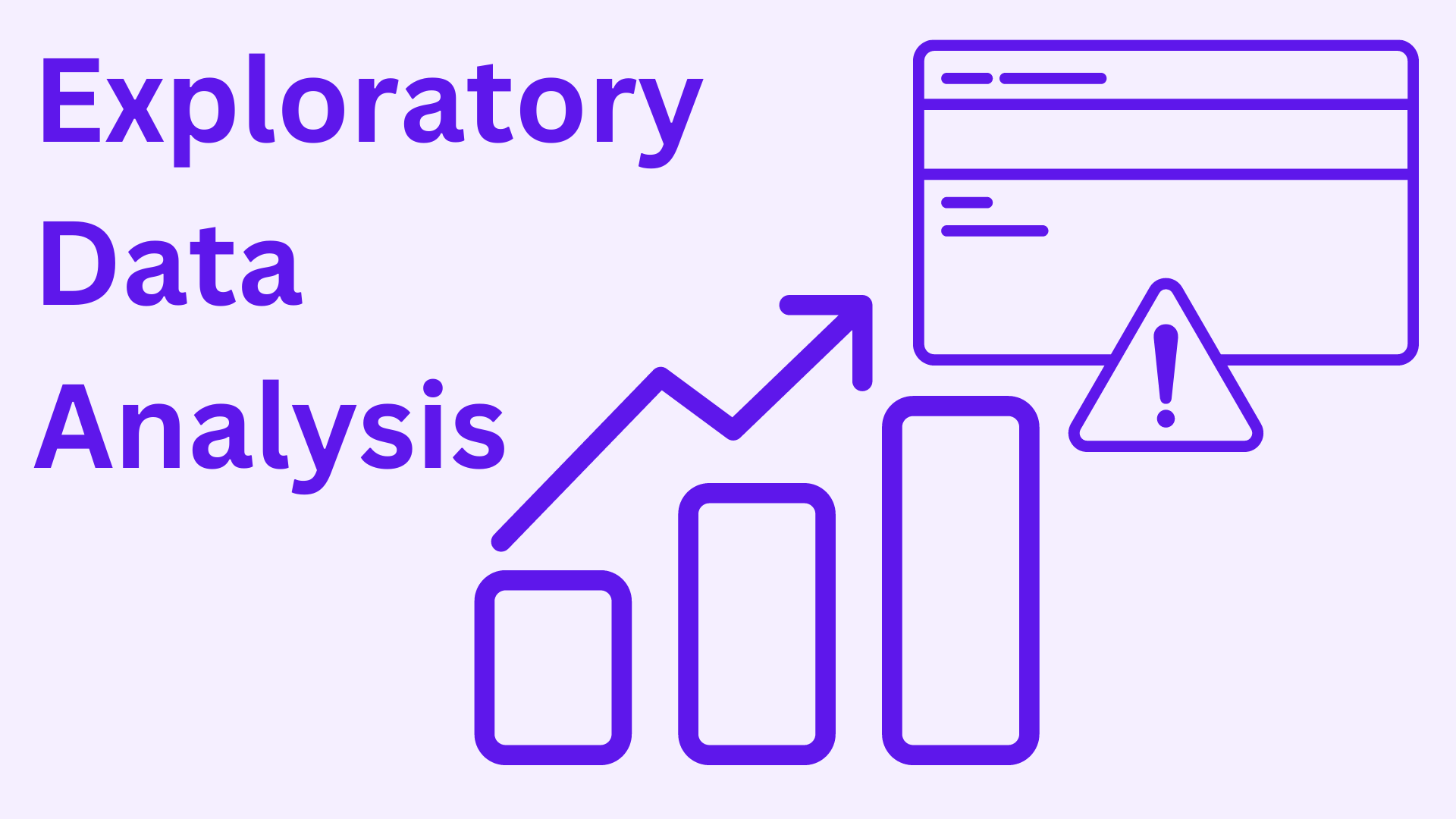
Exploratory Data Analysis (EDA) is a statistical method that helps you understand your data by summarizing its most important features through statistical graphs and other data visualization methods.
EDA is often used as the first step in data analysis and can be used to:
- Identify the most important features of the information.
- Identify outliers.
- Check for missing values and errors.
- Explore relationships between variables.
- Create hypotheses from the data.
EDA is a non-parametric approach to data analysis, meaning that it makes no assumptions about the distribution of the data. This makes it a versatile tool that can be used to analyse a variety of data sets. There are many different techniques that can be used in EDA.
Some of the most common techniques include:
Histograms: Histograms show the distribution of a variable by counting the number of observations in each range of values.
Box: A box shows the distribution of a variable by showing the median, quartiles and standard deviations.
Disc charts: Disc charts show the relationship between two variables by plotting the values of one variable against the values of the other variable.
Correlation matrices: Correlation matrices show the correlation between all pairs of variables in a data set.
Heatmaps: Heatmaps are a type of correlation matrix that shows the correlation between variables as a color-coded map.
EDA is an important tool in data analysis. This can help you make sense of your data and generate hypotheses based on the data. EDA can also help you identify potential problems in your data, such as outliers and missing values. If you are new to data analysis, I suggest you start by learning about EDA. It’s a powerful tool to help you get the most out of your data.
Here are some benefits of using EDA:
This will help you better understand your data.
- This can help you identify patterns and trends in your data.
- This can help you identify anomalies and outliers in your data.
- This will help you check your data for missing values and errors.
- This can help you explore relationships between variables in your data.
- This can help you generate hypotheses based on the data.
If you are working on data analysis, I recommend using EDA as a first step. This will help you better understand your data and identify potential problems. This can save time and effort in the long run.
Importance of EDA: EDA is an important step in any data analysis project. It is the process of examining your data to understand its characteristics and identify potential problems.
Different EDAs: There are many different techniques that can be used in EDA.
Some of the more common techniques include:
- Univariate Analysis: This involves analyzing a single variable to understand its distribution and main characteristics.
- Bivariate Analysis: This involves analyzing the relationship between two variables.
- Multivariate Analysis: It involves analyzing the relationship between several variables.
Advantages of using EDA:
There are many advantages of using EDA, including:
- This will help you better understand your data.
- This can help you identify patterns and trends in your data.
- This can help you identify anomalies and outliers in your data.
- This will help you check your data for missing values and errors.
- This can help you explore relationships between variables in your data.
- This can help you generate hypotheses based on the data.
Steps of EDA: The steps of EDA can vary depending on the specific data set and the goals of the analysis.
But some common steps include:
- Explore the data: This involves gaining an understanding of the data, including its size, format and distribution.
- Data cleaning: This means removing errors or inconsistencies in the data.
- Data analysis: This involves using statistical methods to examine data and identify patterns and trends.
- Interpretation of results: This involves understanding the results of the analysis and drawing conclusions from the data.
Tools used in EDA : There are many different tools that can be used in EDA.
Some of the most popular tools are:
- Python: Python is a powerful programming language that can be used to analyse data. It has a wide range of libraries and tools that can be used in EDA.
- R: R is another popular programming language for data analysis. It has a large community of users and developers, and many resources are available for learning R.
- Tableau: Tableau is a data visualization tool that can be used to create interactive dashboards and reports. It is easy to use and can be used to create beautiful and informative visualizations.
- Power BI: Power BI is another data visualization tool that can be used to create interactive dashboards and reports. It is more powerful than Tableau and can be used to create more complex visualizations.
EDA is a valuable tool that can be used to understand your data and identify potential problems. This is an important step in any data analysis project.
